Desk booking is currently set up in Clement House, Pankhurst House, and Lionel Robbins Building only. Once desks in your area have been set up for booking, please follow the instructions below.
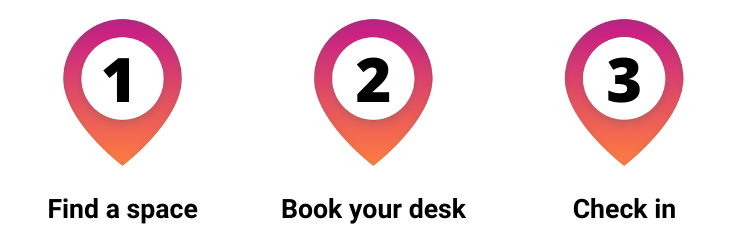
How to use the mobile app:
LSE's desk booking app is called Eptura Engage (formerly Condeco). Search for 'Eptura Engage' with the same logo as pictured on the left.
1. Download the Eptura Engage app on your phone
2. Enter lse.condecosoftware.com as the URL when prompted
3. Log in or register using your LSE details (you may be asked for Multi Factor Authentication)
4. Use the calendar or plus icon functions to browse or add bookings up to three weeks in advance
5. Important: Once you get to your desk, you need to check in so you don't lose your seat if someone books it for the same time after you arrive. You can do this by scanning the QR code on your chosen desk.
How to use the web app:
1. Open the desk booking portal in your browser
2. Register using your LSE email and fill in your details
3. Close the "Today" page using the button in the top right
4. Search for the location, floor, workspace type and date using the quick search
5. Find the desk you want to book (or view the floorplan) and book your desk
6. Important: Once you get to your desk, you need to check in so you don't lose your seat if someone books it for the same time after you arrive. You can do this by scanning the QR code with the Condeco mobile app (see above).
Got questions about desk booking? Check out our dedicated FAQ section here!