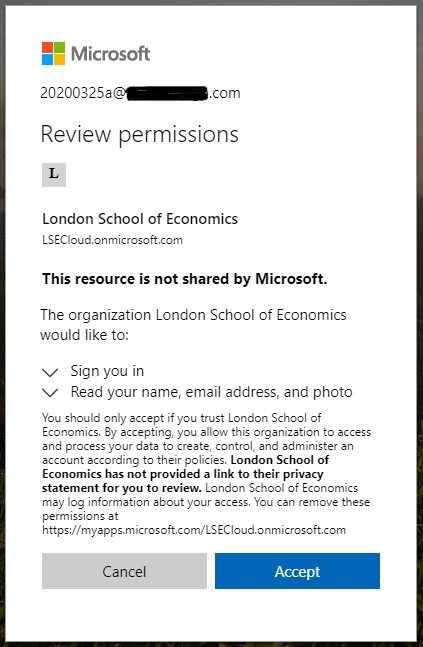If you have received an invitation to access LSE's IT systems to work collaboratively with LSE colleagues this page describes what you need to do next to activate your guest account.
LSE staff can invite non-LSE peers to have guest access to LSE's SharePoint and Teams environments for collaborative working. The invitation is sent to the guest's email address as an email from "Microsoft Invitations" inviting them to access applications in the London School of Economics organisation:
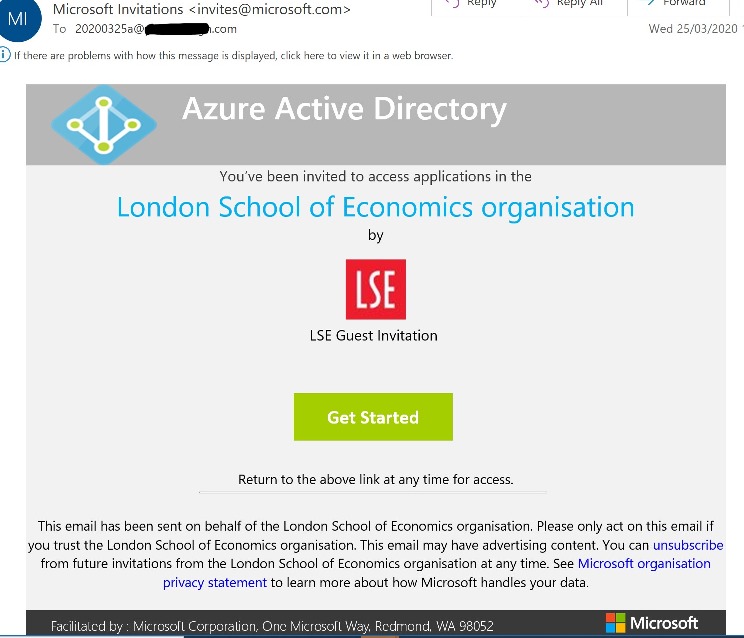
Before proceeding, please note LSE’s Conditions of Use for IT Facilities.
Click on [Get Started] to go to a Microsoft page where you specify a password for your guest account:
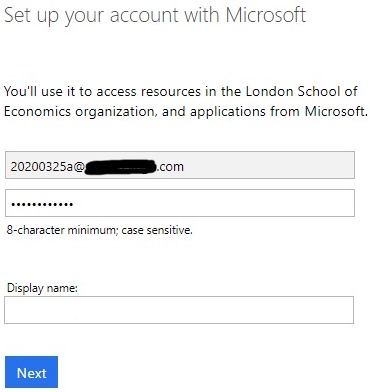
After clicking [Next] Microsoft send a verfication code to your email address for you to enter in the page to complete the setup of your guest account:
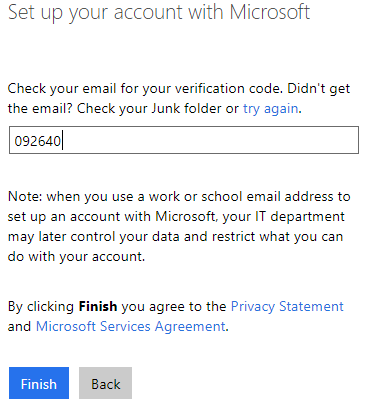
After clicking [Finish] the Microsoft account will be created. You will need to accept the permissions to allow LSE to use this to grant guest access to LSE's Teams service.