Our online workshops in Python are delivered via Zoom and have limited capacity. Please ensure that you meet all the technical requirements to participate and install all required software before the start of the workshop.
If you are experiencing difficulty installing any of the applications listed below, please contact tech.support@lse.ac.uk for assistance.
Please note:
These workshops have a limited capacity. If you have a confirmed place, please be on time and join the Zoom meeting 5 minutes prior to your session. If you are unable to attend, please ensure you cancel your place via the Training and Development System or emailing digital.skills.lab@lse.ac.uk.
Technical set-up requirements
- Computer or laptop (Mac or Windows)
- Internet connection
- Microphone and speaker (camera/video optional)
- Zoom client ( Mac / Windows)
- Anaconda Navigator (MAC / Windows) Note: You will have to install Anaconda Navigator to be able to use Python and Jupyter Notebooks. Run the installer. Do NOT change any of the default settings. For help on installing Anaconda, please see this video.
Joining Instructions
Click on the Zoom link in the location field of the calendar invitation from the Training and Development System and ensure you have signed using SSO to the domain lse.zoom.us and use your LSE email account.
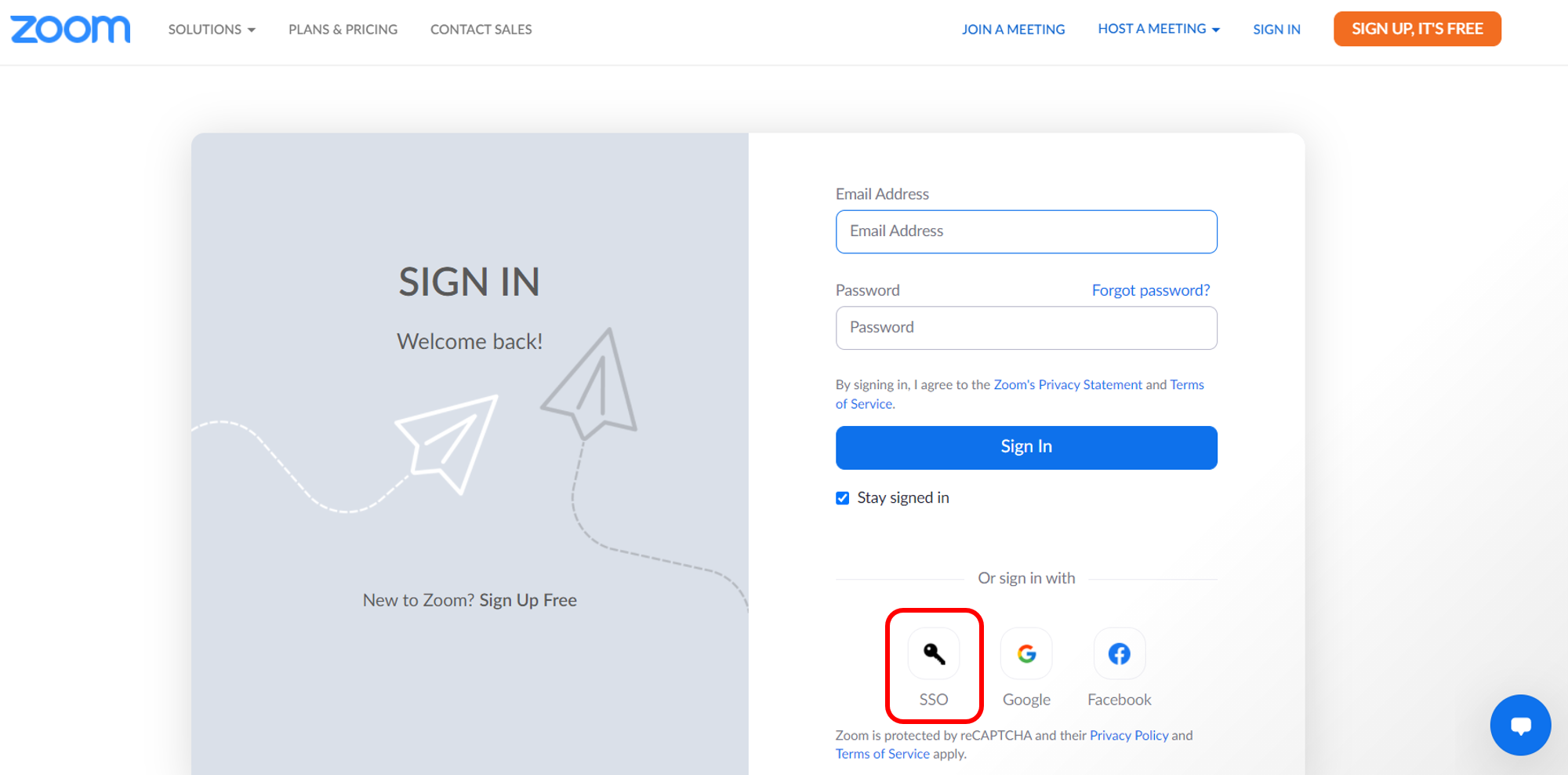
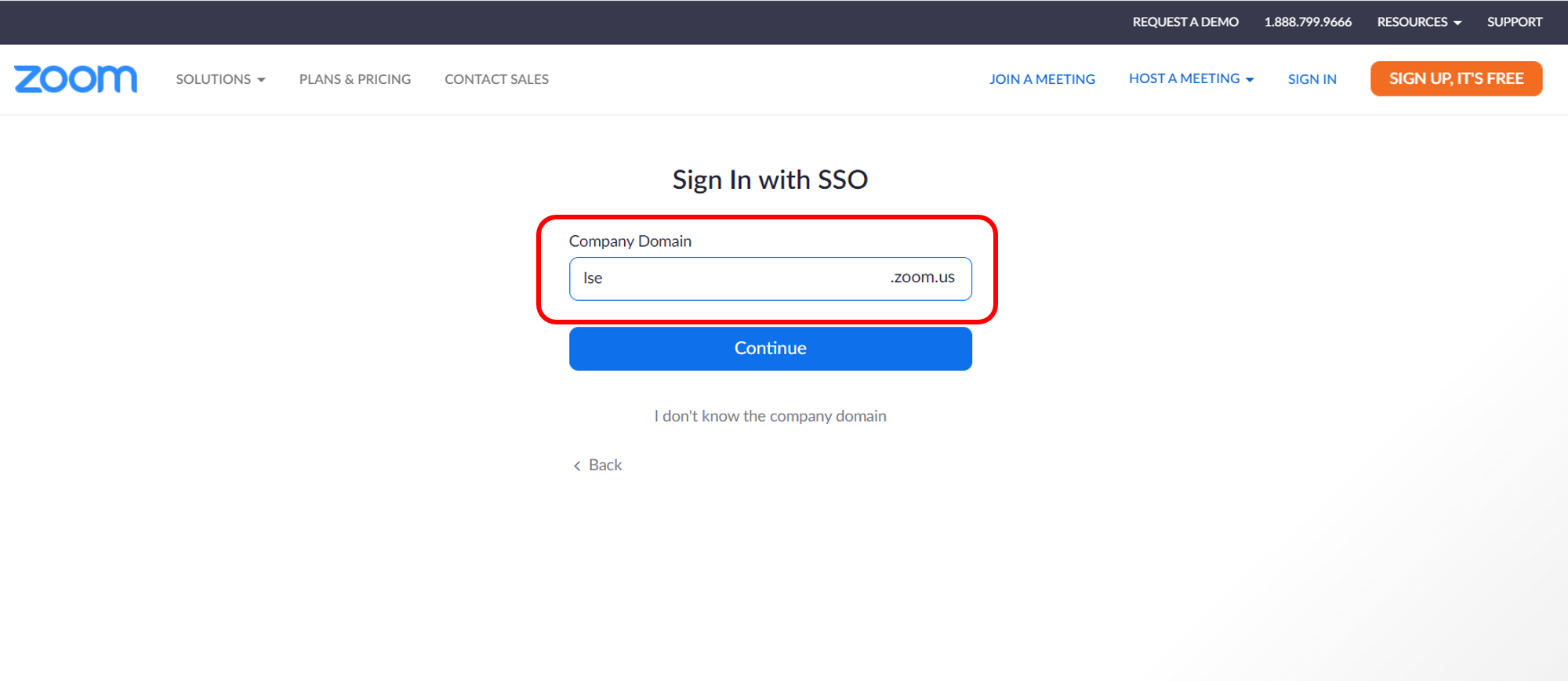
Drop-in Coding Help on Teams
To join the online coding drop-ins and get help with the individual coding challenge, Join APD-DSL-Coding-Support (Team) using code 3432ypf