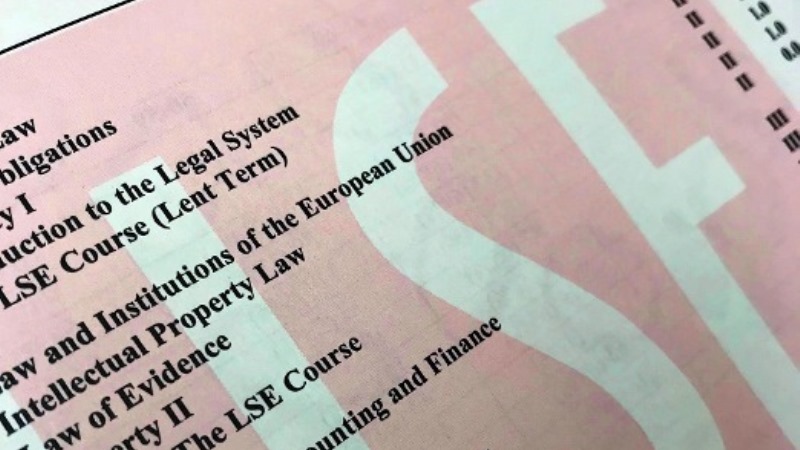
This page contains details on how to order hard-copy transcripts if you graduated in or after 1993.
- If you are a current student please visit Intermediate Transcripts for information on what documents are available to them.
- If you graduated before 1993 please visit the main transcripts page for more information on how to request a hard copy.
You can order hard copy transcripts using Parchment (Formerly Digitary CORE).
For information about accessing Parchment, please visit the Accessing Parchment page.
There is a charge of £15.00 for each transcript requested. Transcripts are normally issued within five working days of the Student Services Centre receiving your request.
Hard-copy transcripts do not show any comparative data for students who graduated before 2012.
Please note, transcripts are sent via standard mail and cannot be tracked once they have left the LSE. To guarantee delivery we strongly recommend the use of a courier service. If using standard mail, LSE cannot provide reimbursement or replacements if transcripts do not arrive.
How to order your transcript
1 - Login to Parchment. If you do not know how to login please visit the main transcripts webpage.
2 - Select and view the transcript you would like to order then click the 'Order Paper Copy' button.
3 - Read and agree to the terms and conditions by checking the tickbox then click begin.
4 - Enter the required quantity for each document and click 'next'.
5 - Complete the Address page following the instructions below.
- To collect your transcript yourself from the Student Services Centre: enter ‘Collection’ in the ‘Address line 1’ (top) field.
- To arrange collection by somebody else from the Student Services Centre: enter your full name, followed by ‘Third Party Collection by’ and the name of the person who will collect your transcript(s). The person you nominate must present an ID document (passport or driving licence, or their LSE Student ID card) when they visit the Student Services Centre to collect your documents.
- To obtain a PDF: you you should be able to dowload your digital transcript from Parchment
- To have us send your transcript by courier on your behalf: For a fee of £25, we can post it to an overseas address using a courier which can be tracked - this usually takes a week or less to most worldwide destinations. If you would like us to use a courier service, please pay here and quote the payment reference in the notes when you submit your hard copy transcript order via Digitary CORE. Please clearly state the address you would like us to use in your Digitary CORE order, along with a local telephone number.
- To have your transcript posted: This option is only available for UK addresses. Please enter the recipient's address and indicate whether you would like the envelope to be individually sealed and stamped. Please note that all transcripts will be posted by standard post; delivery times are around 3-5 working days. All transcripts will be folded and placed in an envelope for posting. If you do not want your document(s) to be folded and posted in this way, then you should arrange a courier delivery.
- If you select "Post", and enter an overseas address, we will post standard Airmail - this can take around one month or longer, and cannot be tracked. We would not be able to investigate any packages that do not arrive. We do not recommend this option as it is less reliable.
Further support
If you are having problems accessing the transcript request option once you have logged in to Parchment, please submit an enquiry.
Adding reference numbers to transcripts
If you need to include an application reference number with your transcript, please enter it in ‘Address line 1' and then complete the other address details from ‘Address Line 2’ onwards. This information will then appear on the envelope.
Including other forms with your transcript
If you need us to attach a completed form with your transcript (e.g for LSAC and WES applications) then submit your request in the normal way but mark it as for collection from the Student Services Centre. Upload the form you need completing to the Student Services enquiry form with a note explaining that a transcript has been ordered and is awaiting collection but needs to be attached to the form. Please also include the address you would like us to send the form and transcript(s) to in your email. We will then post the documents and seal the envelope with a stamp.
Alternatively, you can request that the transcript is left for collection and bring the form to the Student Services Centre and we will collate everything together and post it then.